About it: [link]
About Problem(s): [link]
C#: Tools > Options > Text Editor > C#> uncheck "Intellisense pre-selects most recently used members" > OK
Unmanaged VC:
Amastaneh blog is a discussion site on software development, programming, algorithms, software architectures,software run-time errors and solutions from software engineers who love building great softwares.

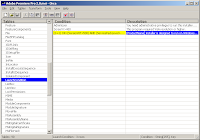

<Connection AppSettingsObjectName="Settings" AppSettingsPropertyName="xyzConnectionString" ConnectionStringObject="" IsAppSettingsProperty="True" Modifier="Assembly" Name="xyzConnectionString (Settings)" ParameterPrefix="@" PropertyReference="ApplicationSettings.xyzDataLayer.Properties.Settings.GlobalReference.Default.xyzConnectionString" Provider="System.Data.SqlClient"></Connection>
REGEDIT4 [HKEY_LOCAL_MACHINE\SYSTEM\CurrentControlSet\Services\RasMan] "ObjectName"="LocalSystem" [-HKEY_LOCAL_MACHINE\SYSTEM\CurrentControlSet\Services\RasMan\PPP\EAP\25] [-HKEY_LOCAL_MACHINE\SYSTEM\CurrentControlSet\Services\RasMan\PPP\EAP\26]don't forget ... You must restart your computer after run it ...