adobe premiere 2.0 installer design to run on Windows XP SP2 or higher

Cause:
If you want to install adobe premiere 2.0 on Windows 2003 or Windows Vista then you got error. This problem come from click on setup.exe but the real hole is Adobe Premiere Pro 2.0.msi. This msi package check the windows specification and we can correct it.
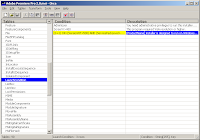
Solution:
1- Download Orca for edit msi package
[2.08MB] 1160303066_orca.rar
[7.93MB] IntelSDK.msi
[Link]
2- Strat Orca and open Adobe Premiere Pro 2.0.msi
3- Goto LunchCondition from left panel and change value of 3th condition row like below
from ((VersionNT> 500) AND (ServicePackLevel> = 2)) OR ((VersionNT64) AND (ServicePackLevel> = 1))
to ( 1 = 1) OR ((VersionNT> 500) AND (ServicePackLevel> = 2)) OR ((VersionNT64) AND (ServicePackLevel> = 1))
If the problem persists, please don't hesitate to contact me ;-)
PS: you can find Orca from here
