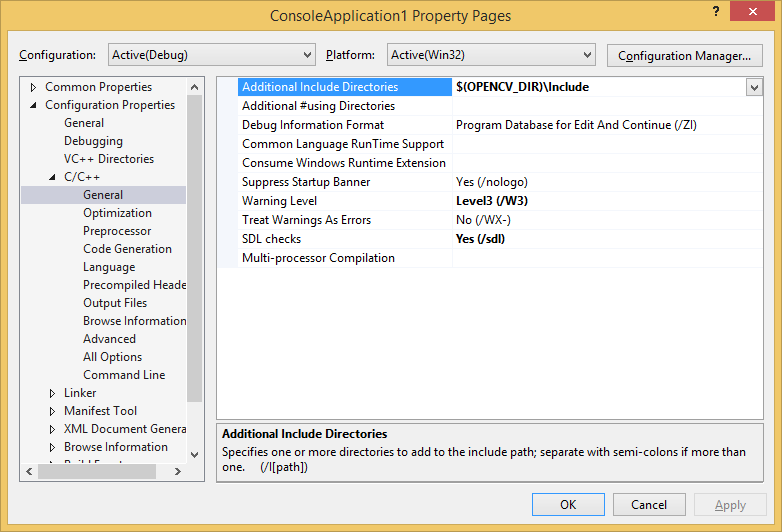Questions
- How to turn my Windows PC into a Wireless Hotspot
- How to create WiFi Hotspot or tethering in Windows 7 or Windows 8 or Windows 8.1
- How to connect my android phone to my Laptop
- How to Share Laptop's Internet Connection with Phone
Solution A
- Go to
Control Panel >
Network /
Network and Sharing Center
- Go to
Set up a new connection or network
- Go to
Set up a wireless ad hoc (computer-to-computer) network
- Add a Name and Password (and set the security type on
WEP) and Checked
Save this network and press
Next
- [Windows 8.1] Confirm
Turn On Internet Connect Sharing
- [Windows 8, 7 or Older] Right Click on available network and select
Properties and go to
Sharing Tab and checked
Allow other network users to connect through this computer's Internet connection
Solution B
- Go to
Control Panel >
Network /
Network and Sharing Center
- Go to left sidebar and select
Manage Wireless Networks
- Go to top left and select
Add
- Go to
Set up a wireless ad hoc (computer-to-computer) network
- Select
Next
- Add a
Name and
Password (leave security type on
WEP) and Checked
Save this network option
Solution C
- Press
Windows Key + R and type
ncpa.cpl
- Select current WiFi Adapter and Right Click on it and select
Properties
- Go to
Sharing Tab and checked
Allow other network users to connect through this computer's Internet connection
- [WINDOWS 8.1]: go to left bottom screen and select
Command Prompt (Admin)
- [WINDOWS 8, 7 or Older]: Press
Windows Key + R
- Change PASSWORD 12345678 and SSID AMASTANEH in below text and type it on black terminal screen
netsh wlan set hostednetwork mode=allow ssid="AMASTANEH" key="12345678"
- you can start and see the ready network with this command
netsh wlan start hostednetwork
Solution D
- Download Virtual Router (Wifi Hot Spot for Windows 8, Windows 7 and 2008 R2) from
http://virtualrouter.codeplex.com/
- Install and Run and Enjoy ;-)
Solution E
- Download Connectify from
www.connectify.me
- Install and Run and Enjoy ;-)