Q: We are getting a "Windows Security" error warning us of an "unknown publisher" every time we try to open a particular program from network drive.
Q: I have Windows XP Home. I use the mapped drive so that a folder containing shortcuts can be used from another computer in the house without rewriting the shortcut for each computer. Now, every time I access the shortcut, I get the "Publisher could not be verified" message.
Q: have a Windows Server 2003 terminal server allowing access to ONE app. When the users launch the app they get an "Open File - Security Warning" that the app does not have a digital signature and prompts them to hit "run" to launch it.
Q: When I try to run a program from my file server, I see a "file download" warning box.
Q: Every time I start one of our customized apps (An .exe). I get the Open file - Security Warning.
Problem:
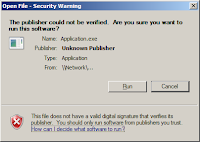
Open File - Security Warning
The publisher could not be verified.
Are you sure you want to run this software?
Name: Application.exe
Publisher: Unknown Publisher
Type: Application
From: \\Network\...
This file does not have a valid digital signature that verifies its publisher.
You should only run software from publisher you trust.
How can I decide what software to run?
Solution:
- Run gpedit.msc
- User Configuration > Administrative Templates > Windows Components > Attachment Manager > Inclusion list for moderate risk file types > Properties > Enable (and set the *.exe in edit box)
1 comment:
This worked for a network application running off the desktop shortcut. Thanks!
Post a Comment